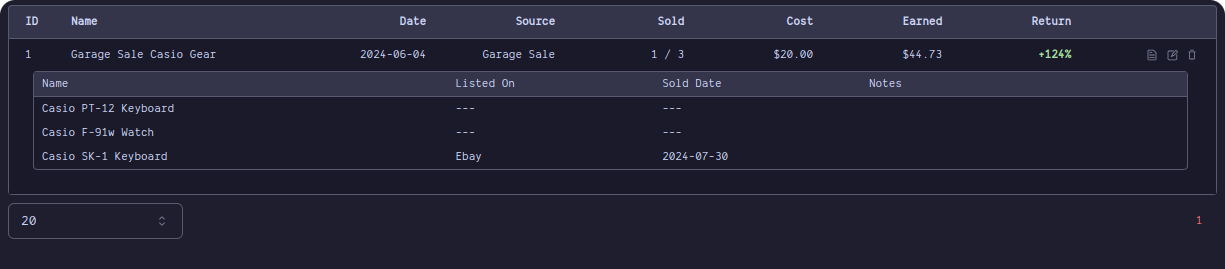This past year I've been selling a decent amount of stuff on Ebay and eventually it got to the point where I needed a way to track some data.
- Amount I was spending
- Amount earned
- Tax, fees etc
- Inventory
- Source (garage sale, estate sale etc)
- Listed (ebay, marketplace, etc)
- Sold (price, time to sell, etc)
Seems pretty simple, and if you look around the internet, you'll see an overwhelming amount of "Just use Google Docs" type of nonsense.
Yeah no.
-
I'm not going to be logging in to a Google account every time I buy/sell something.
-
I don't know how to use Google Docs.
Like at all. Still to this day I don't understand how to interact with all the little cells. What happens when I click? How do I add text? Why does the cell stretch over the next cell if I put a lot of text in? Do I double click? Ever? Drag? And lets not even get started on "linking" or doing maths and equations on cells. I have no idea and I'm getting annoyed just writing this.
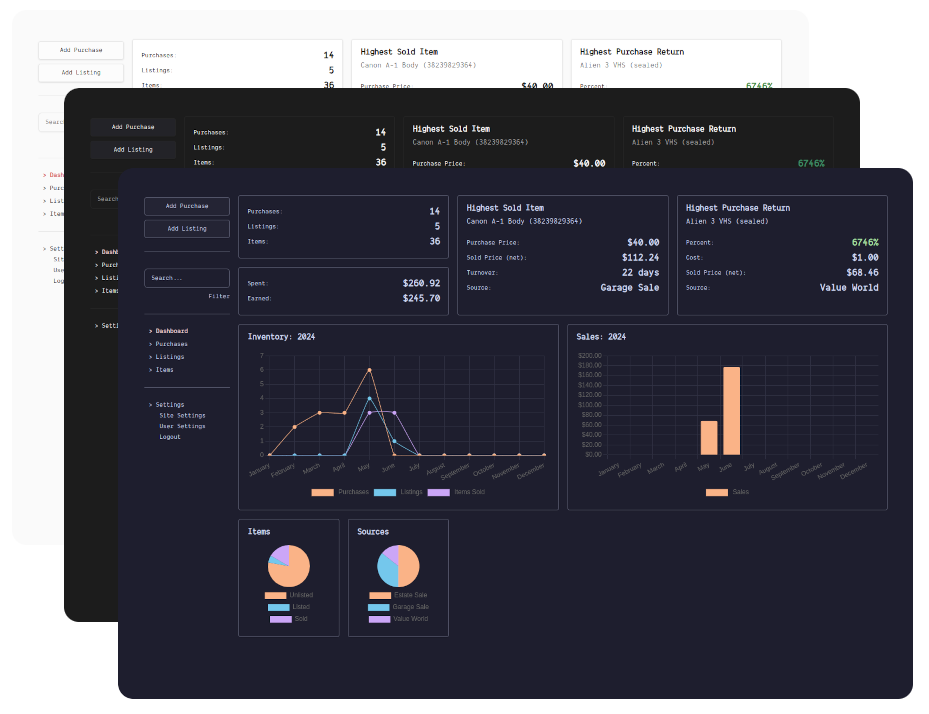
zero_carbs: because spreadsheets can eat shit and die.
Here's how it works:
- I go to estate/garage sales and I buy various items.
- When I get home I make a new Purchase in zero_carbs and add all the items I just bought and the total price.
- Eventually when I put an item up for sale on Ebay, I make a new listing in zero_carbs and add all the items that are for sale in the listing.
- When the item sells, I mark the Listing as sold and add the totals.
It's that simple.
What I think sets zero_carbs apart from other apps/spreadsheet formats is that tracking starts with the purchase. The individual items in the purchase are irrelevant. This is because often times I'll be at a sale and have something like 10 different things I'm buying. When I get to the register they're like, "How about $20 for everything?" and I say "Sure". Now, how am I supposed to track all the items in that purchase? Do I divide the number of items in to 20 and get an "individual" price for each one? That seems silly. By starting the tracking process from the purchase it's so much simpler.
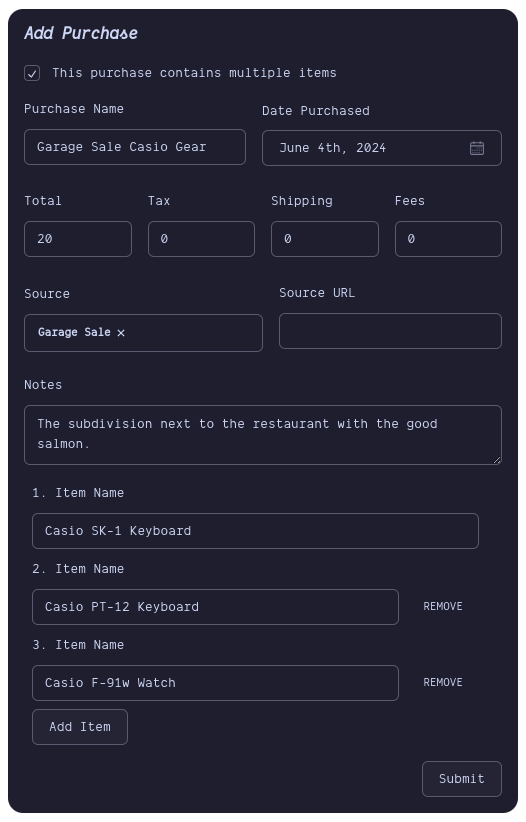
Often times I don't bother listing anything for several weeks. Months even. But once I decide to sell some things, I just click the Add Listing button, select the items I'm selling and I'm done.
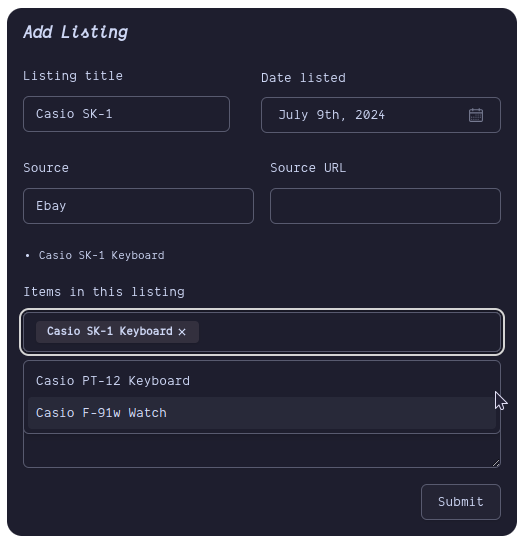
The great thing about this system is that I can mix and match items from different purchases in my listings. When the listing sells, the items in each purchase get marked as sold and the price gets updated.
And that's pretty much it. There's a decent little dashboard with some basic info.
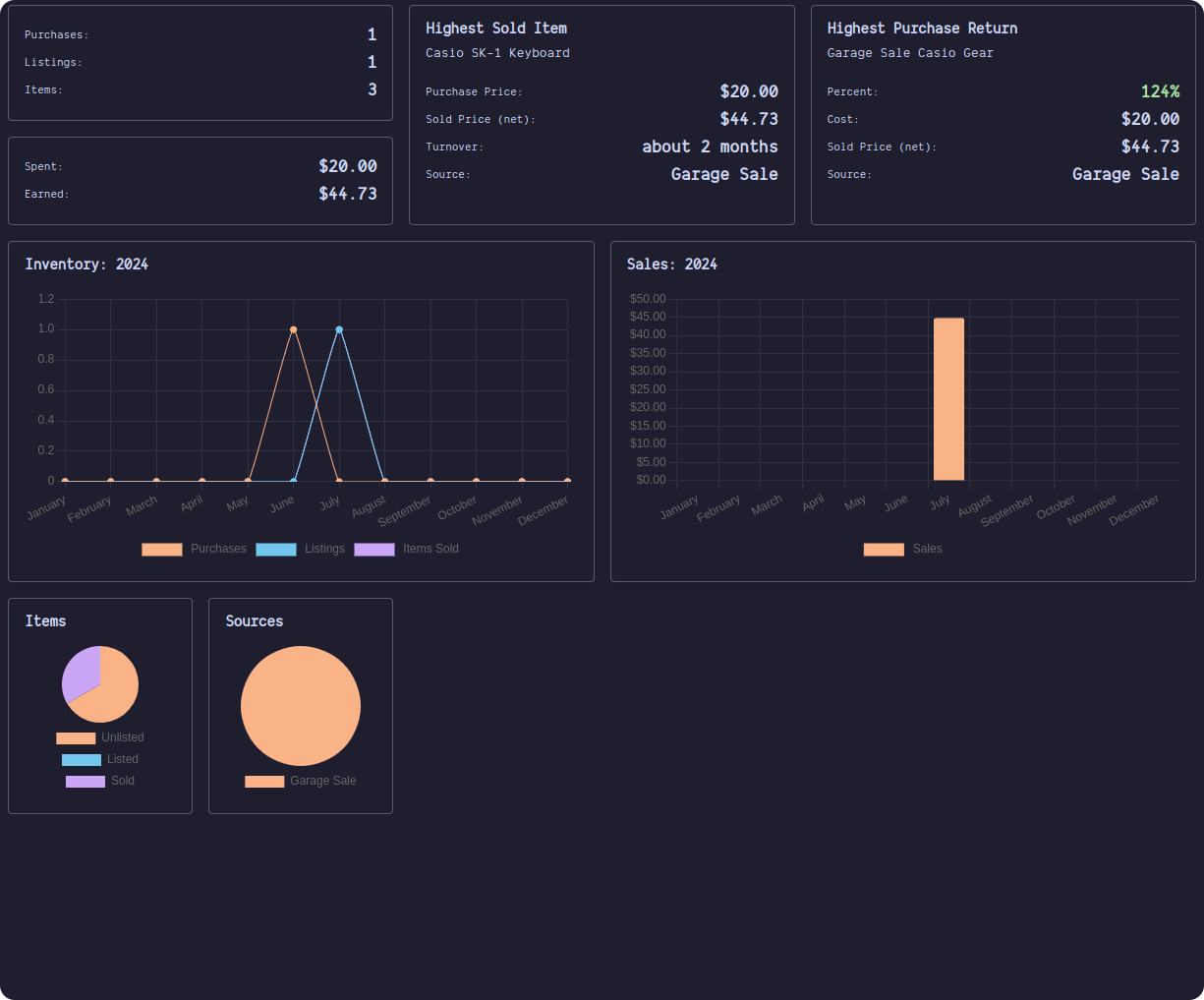
Oh and I forgot the best part, it's 100% open source and free for everyone.
I assume if you've read this blog before you're familiar with self-hosting so here's the link:
https://github.com/zero-carbs/zero_carbs_docker
This is the first time I've ever bundled up a web app with Docker, so let me know if there's any issues/if it even works. One caveat: It requires an account with Clerk for auth. Sorry, but that's just the way it is for now. I use Clerk for pretty much everything and I could take it out for the self-hosted version, but I also don't want to maintain multiple code bases of the same app. Sooooo, Clerk it is.
If you're not in to self-hosting and just want a simple and quick way to get up and running, I set up a fully hosted version for $3.99/mo. There's a two-week trial period, but unfortunately the way I had to set up Square for payments required me to make the user provide a credit card number in advance. I'm not a fan of this practice, but alas, such is the world we live in.
Anyway, if you're in to reselling, flipping, whatever, check it out...